As a startup we have gone through the hoops of finding the right tools for our business, both in terms of internal systems, how we manage our customer interactions and marketing tools. Finding the right mix of tools takes time and during the last 3 years we have found some favorites. To save you time and money we thought we’d share.
Having the right tools at hand is crucial to running a smooth operation. In other words, you want the tools that make your daily operations as simple as possible, so you can focus on your core business. In our case that is helping our fantastic customers with Conversion Rate Optimization and Email Marketing.
In this first part of a 3 part series we’d like to share what tools help with our day to day internal operations:
- Sending estimates and invoices
- Customer Relationship Management (CRM)
- Setting up your company email and calendar
- Sharing files with your accountant
Let’s kick things off with the most important – securing your cashflow!
1. Invoicing: Freshbooks
FreshBooks is an easy to use online invoicing, expense management and time tracking service.
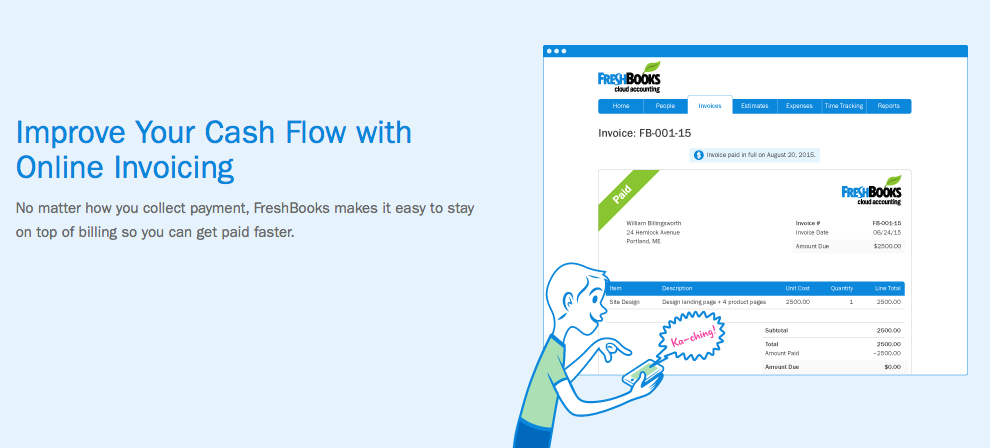
After trying several options for invoicing, like Harvest and Ballpark, we found Freshbooks to be the best fit for us. The other tools we tried had a heavy focus on logging hours and projects. We needed a simple and straightforward webapp for managing estimates and invoices, and Freshbooks does that with ease.
Freshbooks helps by:
- Sending estimates
- Sending invoices
- Automatically sending reminders on overdue invoices
- Keeping track of revenue and outstanding amounts
- Logging expenses
- Tracking hours spent on a given project
The formal part of a customer relationship usually starts off with an estimate. With our systems we are able to send through an estimate via email in a matter of minutes. To make it easy, customers can then review it then approve it with just one click.
As an added bonus we can keep track of every time our customers click the link to the estimate. Sending invoices is just as easy. And once the customer makes the payment we log that in Freshbooks and automatically send them a predefined confirmation along with a simple «rate us» survey.
Of course Freshbooks comes with an iOS app so that you can always manage simple tasks, however you won’t be able to run detailed reports. You can, however, track hours used on specific projects.
Freshbooks saves us a lot of time and makes us look very professional.
Read more about it at freshbooks.com
2. CRM: Base CRM
“Increase win rates and gain invaluable insights. Base offers the solutions you need to build and maintain a sales machine.”
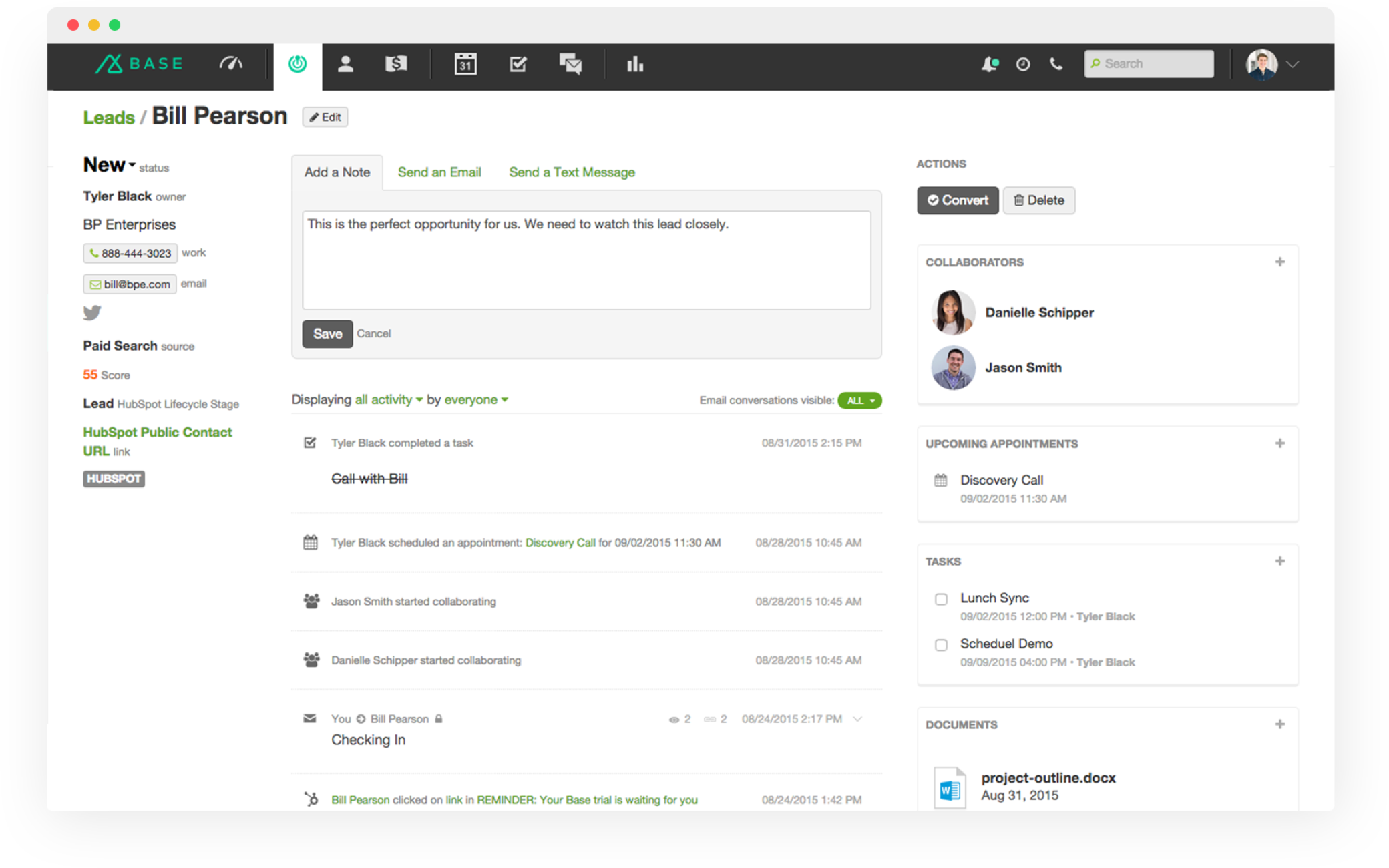
Image courtesy of Base CRM
If you are serious about managing your contacts and contact history (which you should be!) there is no way around a CRM solution. Base CRM is both affordable and extremely powerful. I am sure we only scratch the surface of what the app can do, but the system is incredibly helpful with:
- Keeping a history of all communications with each contact
- Helping us stay in control with our sales pipeline
- Automating tasks like following up new leads
By adding our Google email account to the integration settings, all emails to and from the customer, as well as meetings, are automatically recorded without us having to do it manually.
If I could say one negative it would be that they do a really poor job at selling their product on their website, so I guess you’ll have to trust me on this one!
Read more about Base CRM at getbase.com
3. Email and Calendar: Google Apps for Work
Email for companies, cloud storage, shared calendars, video chats and much more.

For email and our calendar we use Google Apps. It’s very affordable and makes it easy to manage multiple email accounts, calendars etc. Since it’s cloud based we can easily integrate with other cloud solutions like Base CRM, mentioned above.
In our office we use Macs, and being able to use the default Mail and Calendar app makes it super easy to work across all our devices. You need to take some precautions though. Set up is so easy and straightforward, and you can even go from your starting point to having a working email and collaboration system in a few minutes. This does mean, however, that it’s possible that some of the more advanced Google Apps security features get overlooked. So keep an eye out.
A good resource for implementing Google Apps security can be found here.
http://hiverhq.com/blog/google-apps-security
Read more about Google Apps for Work at apps.google.com
4. Filesharing: Dropbox
Get to all your files from any device, and share them with anyone you choose.
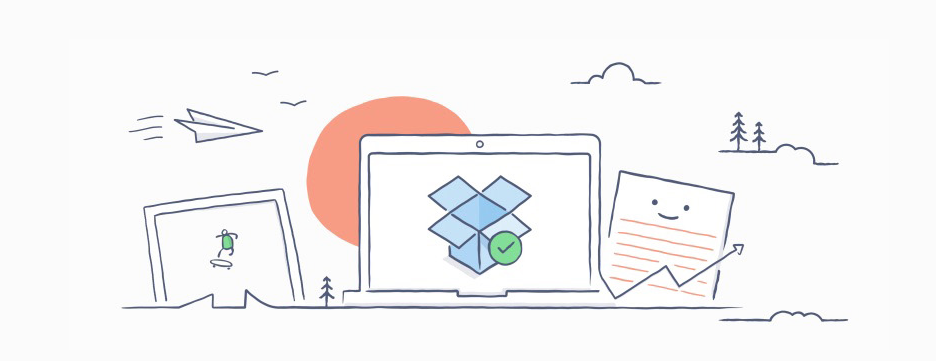
Dropbox is almost a given when talking about helpful tools, both for private and at work, but we wanted to mention it. Why you might ask? Accounting. Dealing with paperwork for your accounting is a tedious, and at times, boring chore that simply needs to be done. I am amazed at how many companies still collect hard-copies of their receipts to give their accountant.
This is by no means rocket-science, but we have a shared folder with our accountant where we store all our invoices, receipts, credit notes etc. This saves us more time than we could count. To scan receipts we use our beloved Doxie wireless scanner and when we’re on the go we use Evernote Scannable to scan with our phones.
Read more about Dropbox at dropbox.com
In part 2 we’ll share tools we use for getting things done and productivity.
